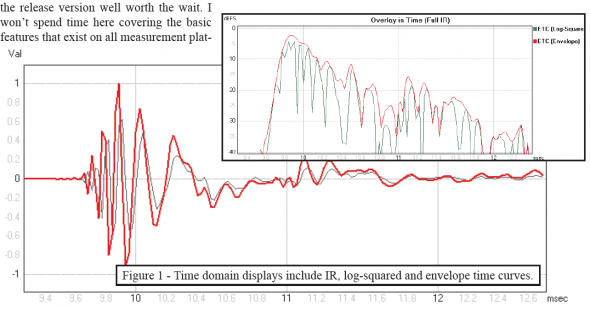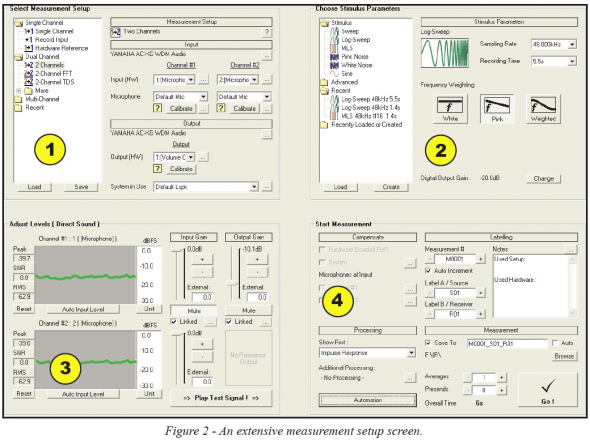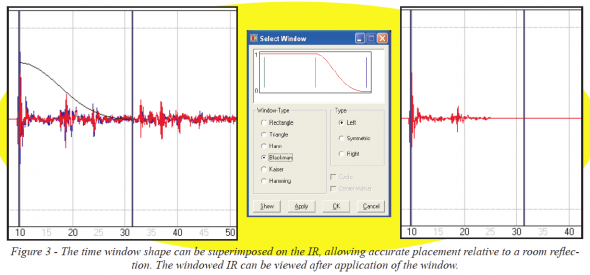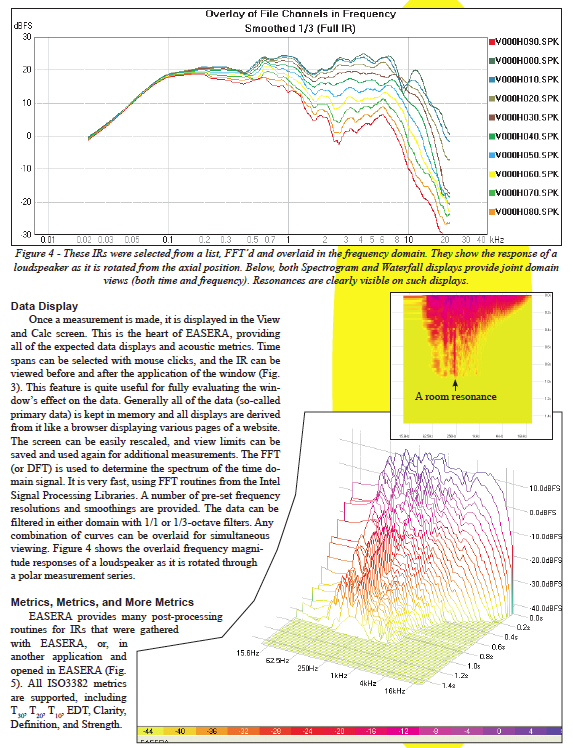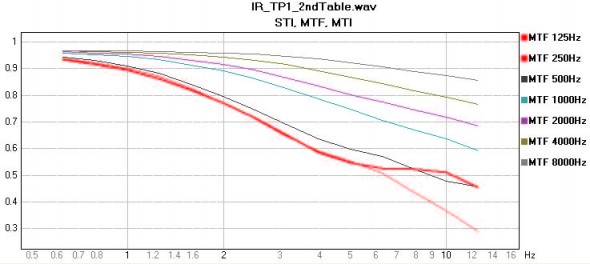EASERA – Electronic Acoustic System Evaluation Response Analysis
Pat Brown gives an overview on EASERA – Powerful Audio and Acoustic Testing Platform
By Pat BrownFrom time-to-time we produce a Newsletter article to acquaint our readers with some of the software and hardware tools available to audio practitioners. These overviews are also instructive since they provide alternative perspectives on viewing measured data. In keeping with tradition, we are pleased to provide a short overview of a significant entry into the test and measurement arena. The long-awaited measurement application from Software Design Ahnert has been released.
EASERA™ (pronounced EASE-rah) is a full-featured measurement application for Win-based computers that utilizes off-the-shelf audio hardware to perform electrical and acoustical measurements of sound systems and rooms. It is aimed at a broad range of users, having a basic feature set as well those expected by users of intensive measurement platforms. We have participated in the beta testing of EASERA for nearly a year, and find the release version well worth the wait. I won’t spend time here covering the basic features that exist on all measurement platforms. Instead I will focus on features that are more platform- specific, and things that might not be obvious from a quick test drive of the software.
Like most measurement platforms, the heart of EASERA is in collecting and processing the impulse response (IR). From the first hand claps to modern FFTbased analyzers, the IR serves as the bedrock of audio and acoustic measurement. Technology has given us IR collection techniques that can produce superior signalto- noise ratios than the classical methods. The IR itself should be independent of the method used to collect it. Some collection techniques provide better immunity from noise in the environment.
Measurement Types
The reader should refer to Figure 2 for the following sections. A variety of measurement types are supported, including single-channel, dual-channel, and multi-channel setups (with appropriate hardware). We normally use EASERA in the 2-channel FFT mode, which produces a transfer function of the difference between the reference signal and the signal collected from the measurement microphone. It is noteworthy that EASERA supports 2- channel measurements, even with 2-channel hardware. The needed reference can be stored in memory rather than requiring use of one of the input channels. This allows a number of stereo and binaural microphone types to be used. Up to 32 input channels are supported with appropriate hardware. Support of Time-Delay Spectrometry, pioneered by Richard Heyser, is forthcoming. TDS allows meaningful data to be gathered in extremely noisy environments by using a synchronized tracking filter to pick the sweep stimulus out of the noise. Unlike past implementations, the EASERA TDS will apply the tracking filter as a post-process, and will retain the complete impulse response as the data file. This will allow storage of the complete IR, which can later be evaluated in various ways, including convolution (forthcoming in EASERA).
Stimulus Types
The availability of various test stimuli allows the user to make trade-offs between speed, noise immunity and distortion characteristics. As with all things in audio, there is no perfect method, only a compromise based on all of the specifics of the task at hand. EASERA allows the use of all of the major stimulus types, including white noise, pink noise, log sine sweep (pink spectrum), linear sine sweep (white spectrum), MLS and pure tones. The user can choose the stimulus and the number of averages based on the prevailing measurement conditions. The stimulus length is selectable in 2N increments (where N is an integer) as is common for measurement systems wishing to utilize the efficiency of the Fast Fourier Transform. The Discrete Fourier Transform is available for processing data files with other than 2N samples. The sampling rate is selectable up to 192kHz (with appropriate hardware).
Hardware
EASERA supports most audio devices that provide WAVE/MME, Direct Sound, or ASIO drivers. Support is also planned for the new TEF25 hardware platform. The authors have worked diligently to support the popular hardware platforms. This allows the user many choices with regard to speed, cost, connectivity, etc. We have successfully used EASERA with a variety of outboard audio devices, including USB, USB 2.0, Firewire, and PCMCIA. Even though many platforms are supported, interested users should consult the developers for their recommendations.
Calibration
Acoustical measurements can be divided into two broad categories – calibrated and uncalibrated. Calibrated measurements are required to know true levels, such as SPL or Noise Criteria. Uncalibrated measurements are adequate for general system tunings and room evaluations. This is one of the most difficult aspects of developing a hardware-independent measurement application. EASERA’s developers have worked to provide extensive calibration options plus a number of routines that range from quick-and-easy to sophisticated. A Quick Input Calibration is provided for both electrical and acoustical tests. These routines require a reference signal to be fed into the hardware. The microphone sensitivity can be entered directly if it is known. A versatile Full-Calibration routine is also provided. EASERA will retain the calibration settings between sessions. It’s a bit tedious to get it right, but once calibration is achieved EASERA will retain it for future sessions. Also, calibrations can be stored and recalled, so that quick changes can be made between hardwares. The strong support for calibration is welcomed, since this issue is one of the main shortcomings of software measurement applications that don’t used dedicated hardware.
Input levels can be set manually or automatically. EASERA plays the selected stimulus over the system-under-test (SUT) and shows the input levels for the reference signal (if used) and the input signal. This is quite useful for achieving optimum drive levels for the SUT as well as optimizing the input stage of the measurement hardware (Figure 2, bottom left).
Measurement Processing
One of EASERA’s most powerful features is the possibility for the user to pre-select signal processing for a measurement. Any processing sequence consists of one or more steps that can be undone or redone in any domain or display.For instance, an impulse response can be recorded and windowed using one of the standard window types. This same window can automatically be applied to subsequent measurements, allowing meaningful comparisons to be made with a minimum number of keystrokes. The user can select from 9 different displays to be shown first after the execution of a measurement. Extensive support of auto-naming and auto-incrementing file names is provided.
Automation
The automation options are the most extensive that we have seen to date. EASERA provides an extensive set of automated measurements, including a simple series, polars, and even balloon measurements at virtually any angular resolution. File names are generated automatically for each sequence, and the user can select from a variety of prompt methods to advance the series. A variety of turntables will eventually be supported, making EASERA a viable choice for collecting detailed loudspeaker data.
File Formats
Data files can be stored in a proprietary EASERA format, in addition to WAV, TIM (MLSSA), TIM (TEF), BIR (EASE) and DAT. It can also be used to convert between these data types.
Data Display
Once a measurement is made, it is displayed in the View and Calc screen. This is the heart of EASERA, providing all of the expected data displays and acoustic metrics. Time spans can be selected with mouse clicks, and the IR can be viewed before and after the application of the window (Fig. 3). This feature is quite useful for fully evaluating the window’s effect on the data. Generally all of the data (so-called primary data) is kept in memory and all displays are derived from it like a browser displaying various pages of a website. The screen can be easily rescaled, and view limits can be saved and used again for additional measurements. The FFT (or DFT) is used to determine the spectrum of the time domain signal. It is very fast, using FFT routines from the Intel Signal Processing Libraries. A number of pre-set frequency resolutions and smoothings are provided. The data can be filtered in either domain with 1/1 or 1/3-octave filters. Any combination of curves can be overlaid for simultaneous viewing. Figure 4 shows the overlaid frequency magnitude responses of a loudspeaker as it is rotated through a polar measurement series.
Metrics, Metrics, and More Metrics
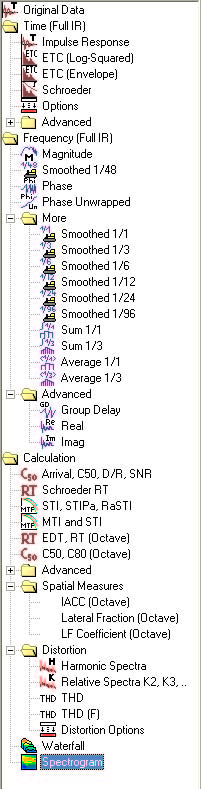
Fig. 5 – Once gathered, the IR can be processed to yield a large variety of acoustic metrics and data displays.
EASERA provides many post-processing routines for IRs that were gathered with EASERA, or, in another application and opened in EASERA (Fig. 5). All ISO3382 metrics are supported, including T30, T20, T10, EDT, Clarity, Definition, and Strength.
Live Measurements
EASERA also provides some real-time displays that will be of interest to sound system operators. A running RTA includes resolutions from 1-octave to 1/96th octave. The spectrum can be displayed with A, B or C weighting. The frequency axis limits can be specified by the user, and both log and linear displays are supported. The real-time display also allows the user of shaped windows such as Hann, Hamming, as well as averaging over time and selectable FFT block sizes. The raw input spectrum or the transfer function between two input channels can be displayed. A running spectrograph is also available.
Wizards and Files
Here are a few practical features that improve the efficiency of EASERA. An extensive “Recently Used Files” list is provided. This can save a lot of navigation on the PC to find a file that has already been opened. It is also possible to select any sub group of files from a directory by holding “Control” and clicking the desired files. This is nice if, for instance, one wishes to open only a few random files from an entire directory. The files can be overlaid, and overlaid files can be saved as a set so that they can be conveniently re-opened in the future. “Wizards” are provided that suggest measurement setups based on the desired measurement type and room conditions. Data can be displayed and exported in Tables to allow simultaneous comparison of many metrics.
Other Stuff
One of the newest functions is the nonlinear analysis by means of a pink sweep instead of a long series of sine bursts. This function is to our knowledge only available in Klippel’s analyzer and not anywhere else. It is very quick to use and gives a good indication of the harmonics and THD. One can easily check the measuring hardware using this function.
The waterfall analysis for the investigation of loudspeaker decays, room reflections and room modes is also quite important, most of all for loudspeaker designers and room acousticians. There are numerous editing features, but two are worth mentioning: averaging multiple channels and division (deconvolution) of one channel by another. Another quite important measuring method is Continuous Measurements which continuously updates the display, which allows for aligning loudspeakers, equalizing or looking at the room RT when changing the mic position.
Conclusion
Well, I’m out of space. Let me conclude by saying that EASERA is a very capable program, worthy of consideration for experienced and novice users alike. A 30-day demo version is available for download from
http://easera.com/downloads.html
.